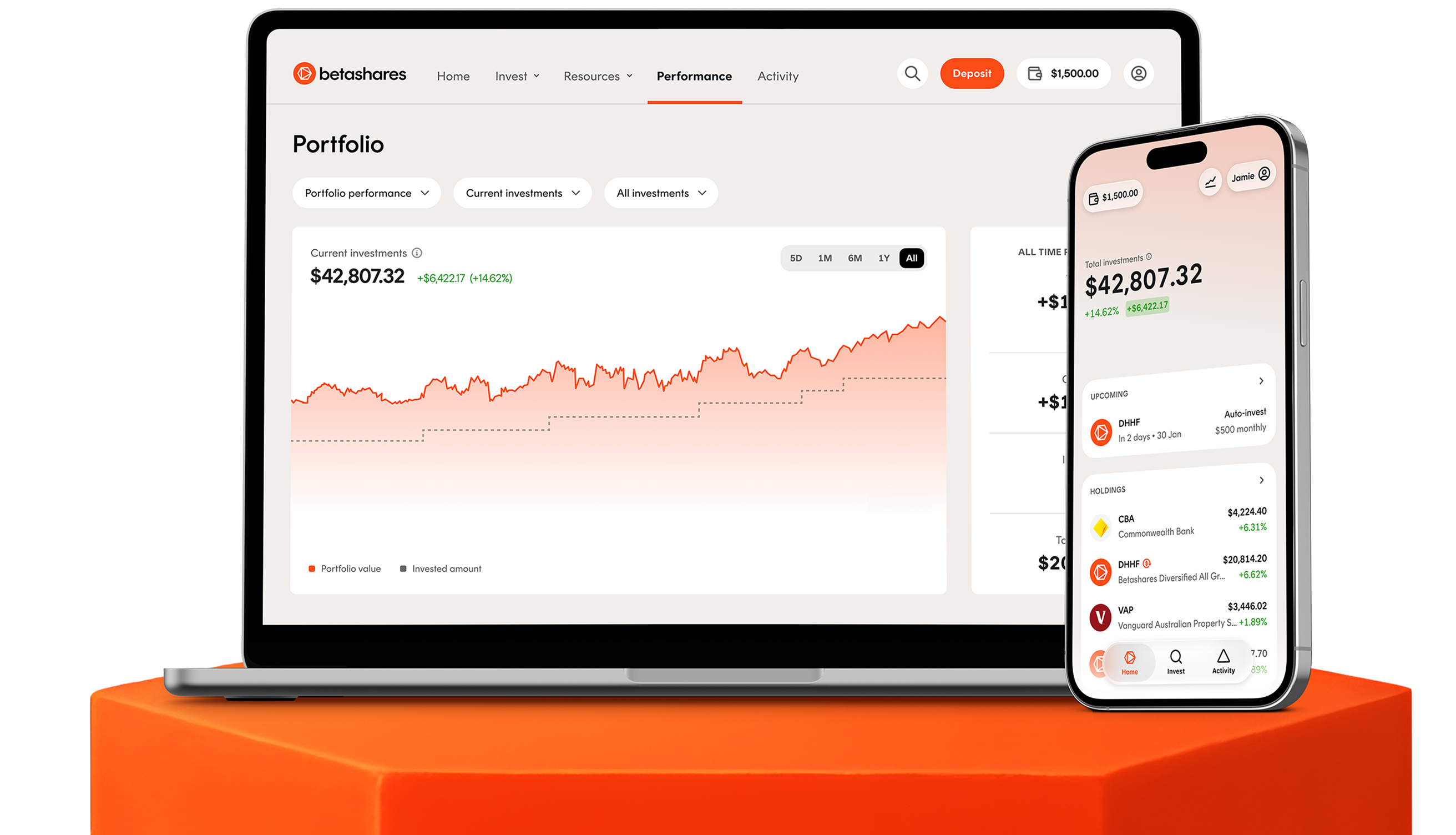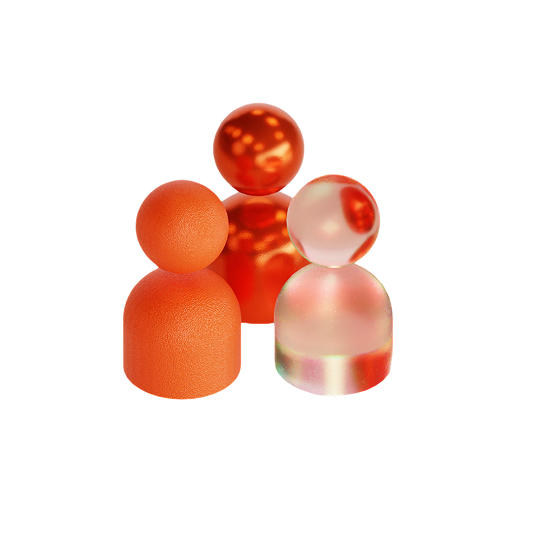
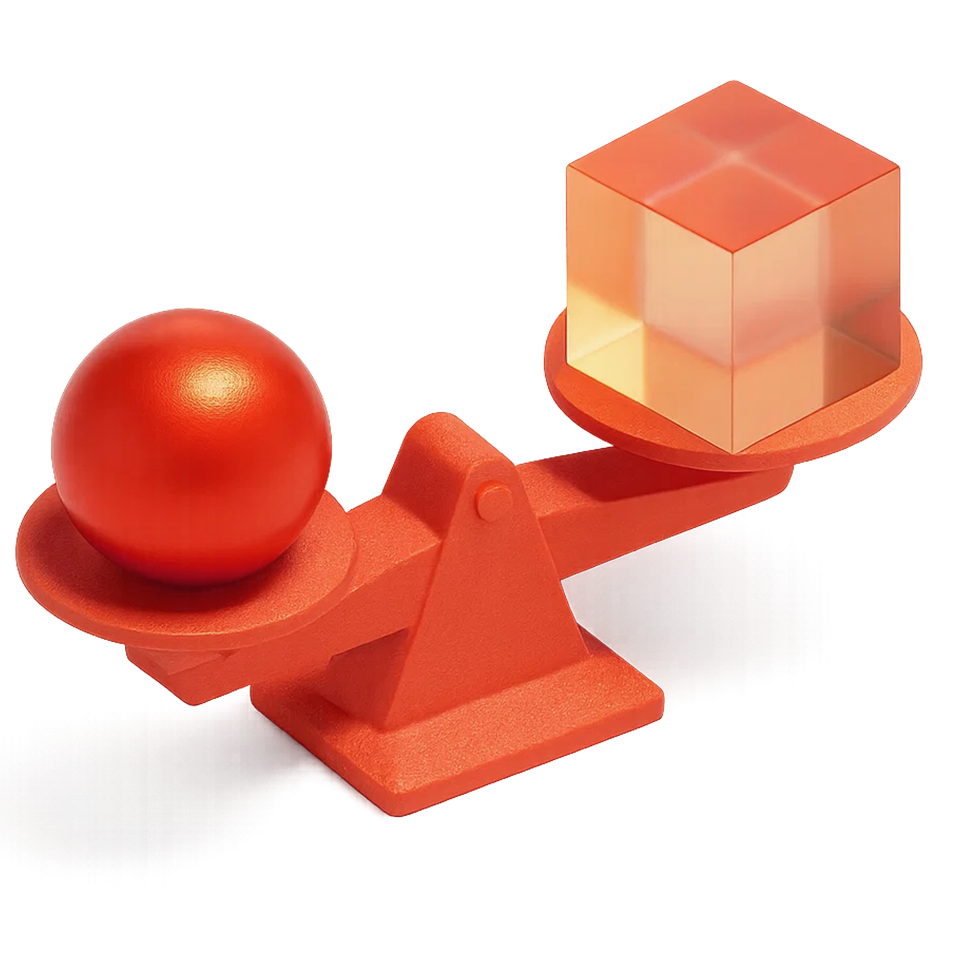
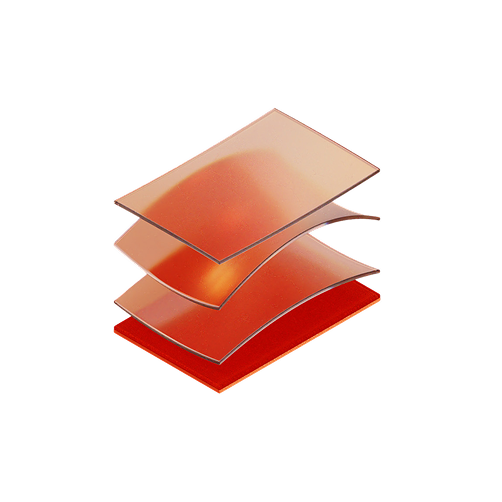
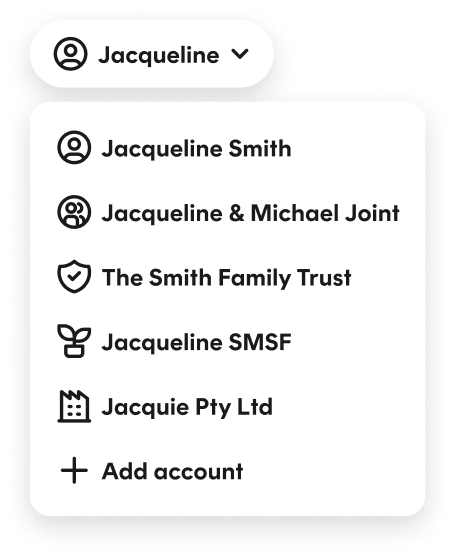

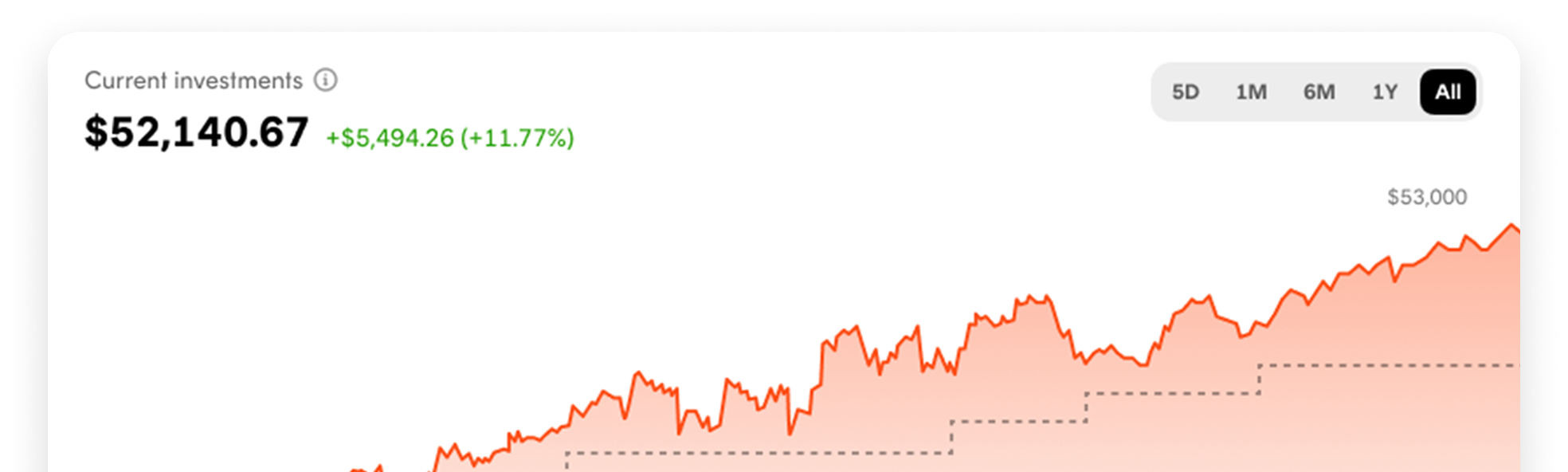

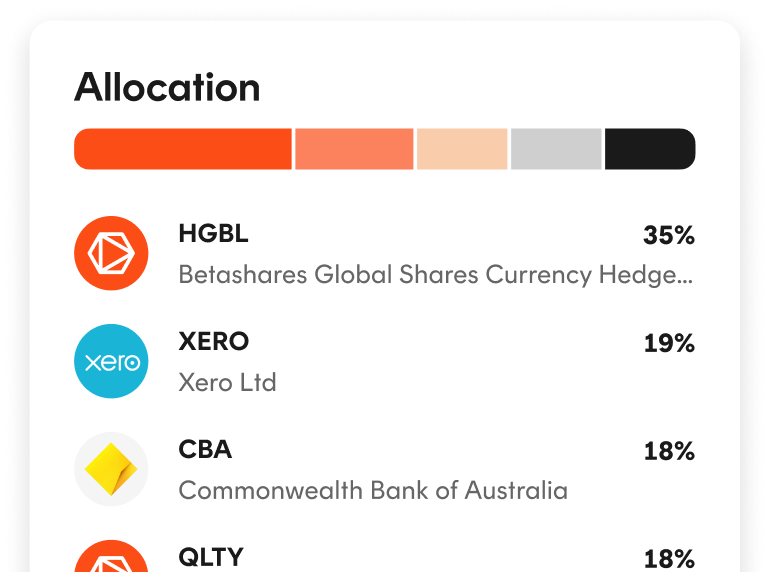

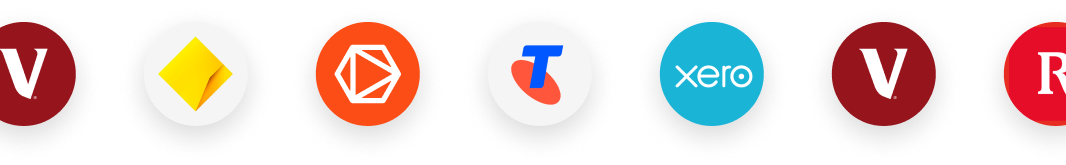





Yes - Betashares Direct supports Joint Accounts with up to four account holders.


To open a Joint Account:
After activation, each joint member can log in using their own email and password to access and manage the account.


If you already have a Betashares Direct account, you can add a joint account to your existing profile:
The new joint account will sit alongside your existing one under the same login — you can switch between them using the profile switcher.


All joint account holders must provide:


Providing your TFN prevents tax being withheld at the maximum rate (47%).
We recommend all joint holders provide their TFN to ensure correct tax treatment and avoid delays or issues with tax reporting.


Yes. Each verified joint holder can log in using their own email and password to access and manage the account.


The Joint Account cannot be activated until all invited account holders are verified. The primary account holder can cancel the invitation and invite someone else at any time.


No. Joint Accounts are separate accounts with unique BSB and account numbers.
However, you can request a transfer of ASX-traded shares or ETFs from your individual Betashares Direct account to a Joint Account. Please contact our Customer Support team for assistance.
Important: Transferring assets between different account types constitutes a change in beneficial ownership and may trigger capital gains tax (CGT). We recommend seeking professional tax advice before proceeding.


All joint account holders have equal access and authority. Any holder can place orders, make withdrawals, or submit transfer requests without requiring approval from other account holders.
Email notifications will be sent to all account holders whenever a transaction occurs or an account update is made.


You can link multiple bank accounts to a Joint Account, provided each account belongs to one of the joint account holders.
We cannot accept bank accounts held by individuals who are not named on the Joint Account.


No. You must set the number of joint holders during the initial setup. Before an invitation is accepted, you can edit a member's email address and resend their invitation. The primary account holder can also cancel an invitation and invite someone else in their place at any time.
However, once all invitations are accepted and the account is activated, you cannot add or remove account holders.


Currently, an email address can be associated with only one Joint Account. To create another Joint Account, you'll need to use a different email address.


For tax purposes, income earned in a Joint Account is typically split evenly between all account holders.
Each holder is responsible for declaring their share of income (such as dividends and realised capital gains) in their individual tax return.
If a Tax File Number (TFN) is not provided by all holders:


Betashares Direct does not support removing individual holders from an existing Joint Account.
If a joint account holder no longer wishes to be on the account, you will need to close the entire account and, if needed, open a new one with the remaining members.
Please contact our Customer Support team directly to initiate the process.
Important: Closing a Joint Account and transferring assets may be considered a change in beneficial ownership, which can trigger capital gains tax (CGT). We recommend seeking professional tax advice before proceeding.